How To Register for A KASNEB Student Account
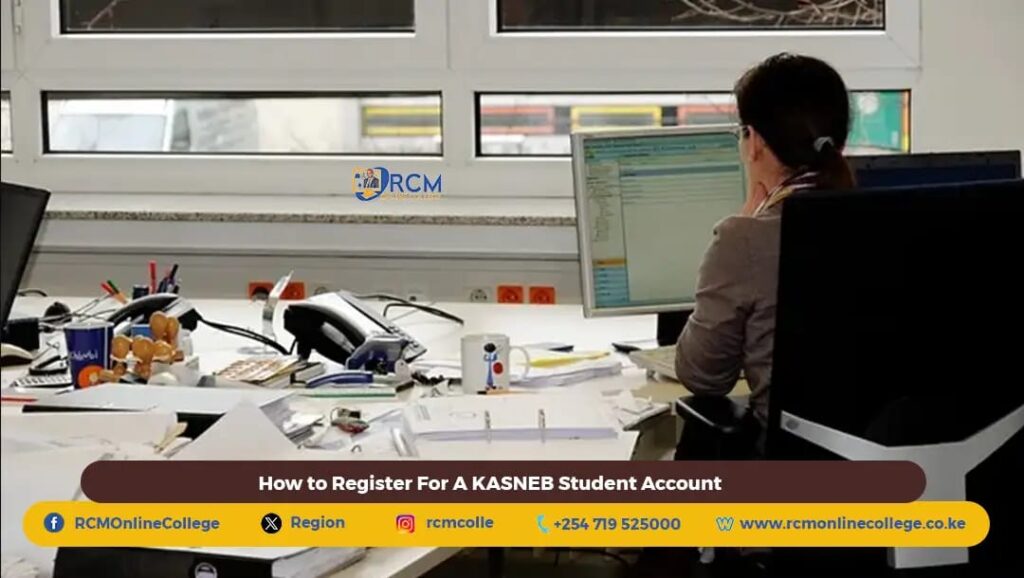
Traditionally, the KASNEB student registration process was not automated. In the recent years, KASNEB automated its processes thus students need to register an account on the student portal. Therefore, to enroll for a KASNEB course, one needs to register an account on the students by following a few simple steps.
ENROLL for CAMS, CPA, ATD, CS and CIFA Classes at RCM Online College TODAY!!
Steps for Registering a KASNEB Student Account
The steps for registering a KASNEB student account are as follows:
Step 1:
- Open a browser and use the link < https://www.kasneb.or.ke/ > to bring up the KASNEB ‘students’ portal’ login page.
Step 2
- For first time users, use the ‘sign up now’ button and proceed to fill in the details.
- Once details have been duly filled, confirm your account signup and your account will be created.
Step 3
- When account has been created successfully, an OTP (One Time Password) is shared on your email.
- If the student account activation is not found in inbox, check spam.
Step 4
- Proceed to login in using your email and the OTP you received. After login and proceed to change your password and logout.
Step 5
- Log in to your student account with your email and new password.
Step 6
- After successful login to the student portal, a pop-up question will ask you if you have a KASNEB registration number.
- If you do not have a student registration number, select ‘NO”. You will be redirected to the Student Portal dashboard.
Step 7
- Select the type of examination, read the general instructions and click on ‘Register examination’ to proceed with the registration application.
Step 8
- Fill in the registration application as guided by the portal steps.
- Attach the relevant documents and upload a photograph of yourself.
- Agree to the ‘Terms and Conditions’ and consequently submit the application.
Step 9
- To make payment click on ‘Proceed to Payment’ where you will view the invoice and make the payment via M-Pesa.
- Wait for the back-office registration approval. You will receive your student registration number details via e-mail once your application has been approved.
- Once registration number is received, log in to your student portal account and proceed with the KASNEB service required.
Documents Necessary During the KASNEB Student Account Registration
Students need the following documents when registering a student account:
- Identity card/ Passport Number (Identity card waiting slip number. or Birth certificate No. for those under 18 years)
- A passport size photograph
- CERTIFIED copies of your certificates
After successful registration, receipt of your student registration and booking of KASNEB examination, enroll for classes at the RCM Online College. The college offers different learning programs as follows:
Physical Classes at Stanbank House, 1st floor along Moi Avenue,
- Early morning
- Day Classes
- Evening Classes
Online Classes
- Live Zoom classes
- Prerecorded Zoom Classes
Here are a sample of our class lectures:
- https://youtu.be/bUkHBVtZjcs?si=KAVwOC80eiQb0WQ
- https://youtu.be/VonSl4MnYsM?si=XeuA6K5JTEyWmjKw
- The RCM Soma App and YouTube videos
The college also offers students learning material including study kits and books learning from RCM Publishers at highly discounted prices. ENROLL TODAY!!
Reach out to the RCM Online College help desk for more information and assistance the registration and exam booking to ensure you are not locked out of the upcoming August 2024 examination.
Visit our website at https://rcmonlinecollege.co.ke/, email us at [email protected], call us at 0793555000/0719525000, or visit us at Stanbank House, 1st floor along Moi Avenue, Nairobi for clarification



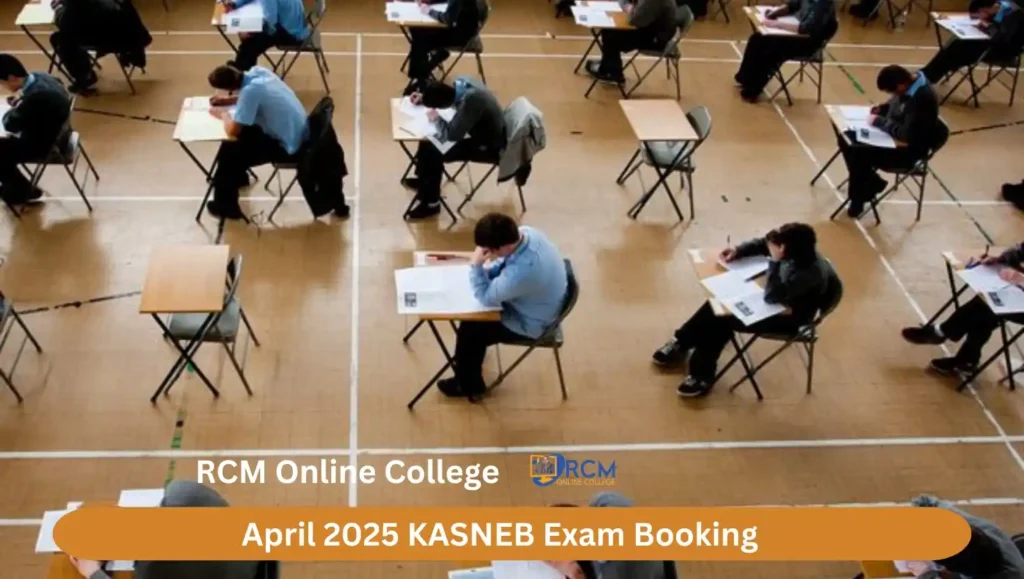
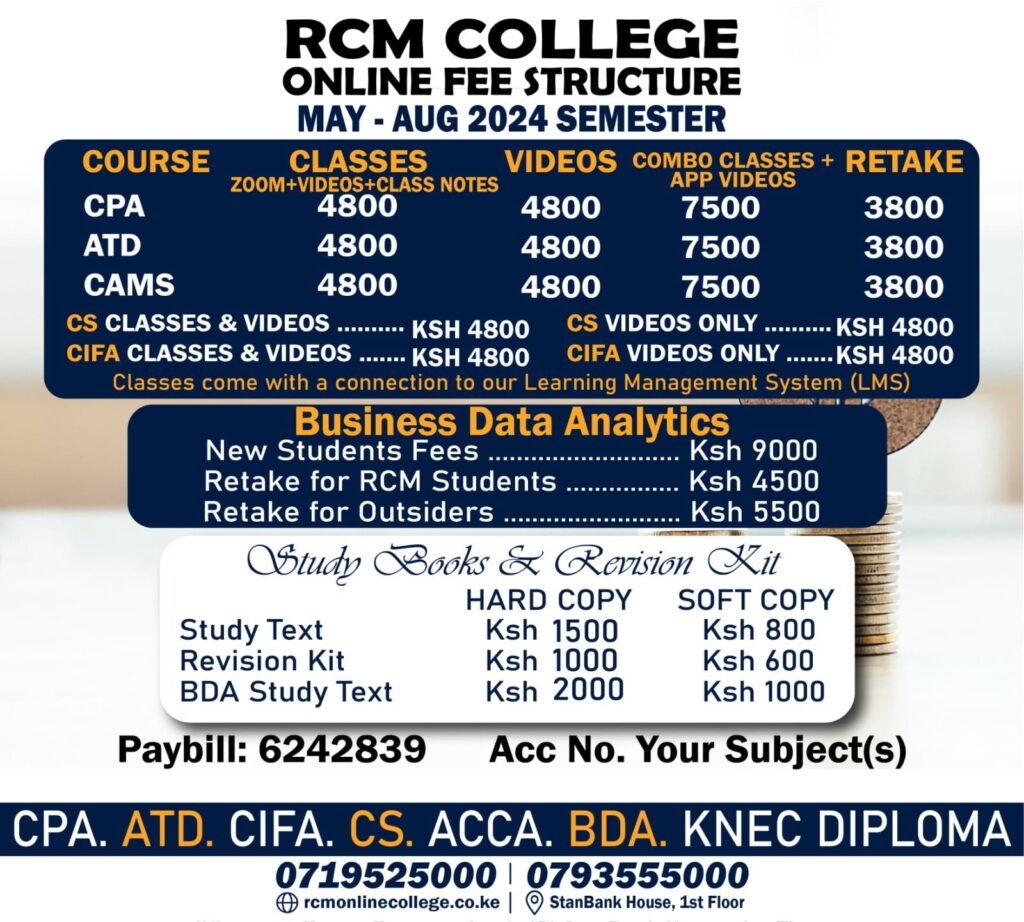
How can one register and exempt CPA
Very nice good and easy
Would like to join knec diploma ict
Duration