KASNEB CBE Examinations: A Complete Guide
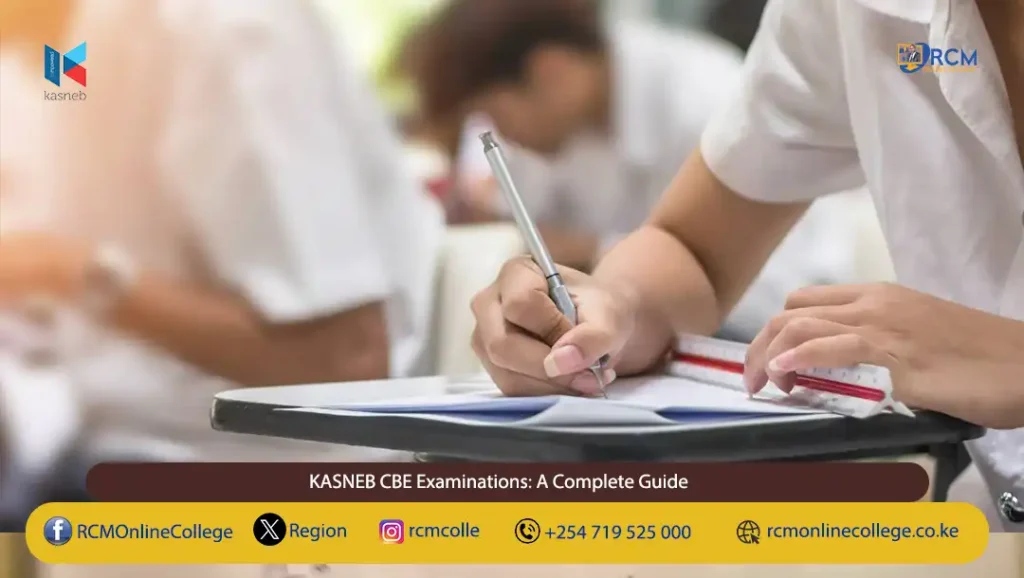
Kenya Accountants and Secretaries National Examinations Board (KASNEB) Computer-Based Examinations (CBE) is an examination which is done online from a computer instead of the traditional paper and pen. The CBE examination is done from designated CBE centres on the examination portal <https://cbe.kasneb.or.ke>
Enroll for CPA, CS, ATD, CIFA, CAMS, CPFM classes at RCM Online College TODAY!!
CBE Exam Centres
To know their examination centre, students need to download the timetable on e-kasneb < https://online.kasneb.or.ke >. Students are required to sit for examinations in the booked examination center and any change must be approved by KASNEB.
Requirements for the CBE Exams
Requirements for the KASNEB CBE exams are as follows:
Laptop, Computer, Smartphone with browser such as Google Chrome, Mozilla Firefox, opera mini and Microsoft Edge (Internet Explorer) and, word processor.
o In most cases KASNEB will provide computer and internet access at the examination centres except for CPA analytical papers and CIFA analytical papers
o CBE students who need to carry their own laptops for CBE EXAMS, the laptop has to have the stipulated specifications. These include:
Core i3
4GB RAM
Microsoft Excel 2010
Three (3) hour battery backup time
Wi-Fi adapter.
o Inspection of laptops: candidates in CBE centres with a large number of students it is mandatory to bring your laptop for inspection a day prior to the examination
Internet Connection
Basic ICT Skills
Username and Password for e-KASNEB portal: The login username and password is similar to that of e-KASNEB web page.
o The credentials used for examination and training portal is same the e-kasneb portal {username: email address and password}
o In case a student forgets his/ her password just click on the forgotten username or password on the student portal and follow the instructions on <https://online.kasneb.or.ke/ResetPassword.aspx>
o In the event that the reset password link fails, a student should write an email to [email protected] provide their KASNEB number, email and examination booking.
o In case a candidate is able to login but when he/she click on my exams it returns an error message “restricted” the student should raise the issue with the invigilator else write to [email protected].
o CBE portal employs two passwords, the student password and the quiz password. During the examination the invigilator will provide the quiz password.
Papers for rough work: Papers for rough work may be provided, however, candidates are not allowed to leave examination room with any papers.
Calculator: Candidates are allowed to have a calculator during CBE examinations
Dos and Don’ts during the KASNEB CBE Exam
Using Google: Using Google during CBE exams is considered as examination irregularity and the KASNEB examination policy shall apply and you will be disqualified. Notably, candidates are not allowed to navigate away from the examination window.
Loss of power and internet connection during examination: In case of power or internet disruptions during CBE exams, once the system is restored students can resume from where you have left. In case of loss of any work or time due to such disruption, students should communicate to the invigilator for consideration.
Submitting the exam: my papers: In online examinations candidates are required to click on the submit button or else the examination may be lost.
Opting out of CBE examinations: The examination rules on deferment and withdrawal apply to CBE examinations.
Reach out to the RCM Online College help desk for more information.
Visit our website at https://www.rcmonlinecollege.co.ke/, email us at [email protected], call us at 0793555000/0719525000, or visit us at Stanbank House, 1st floor along Moi Avenue, Nairobi for clarification


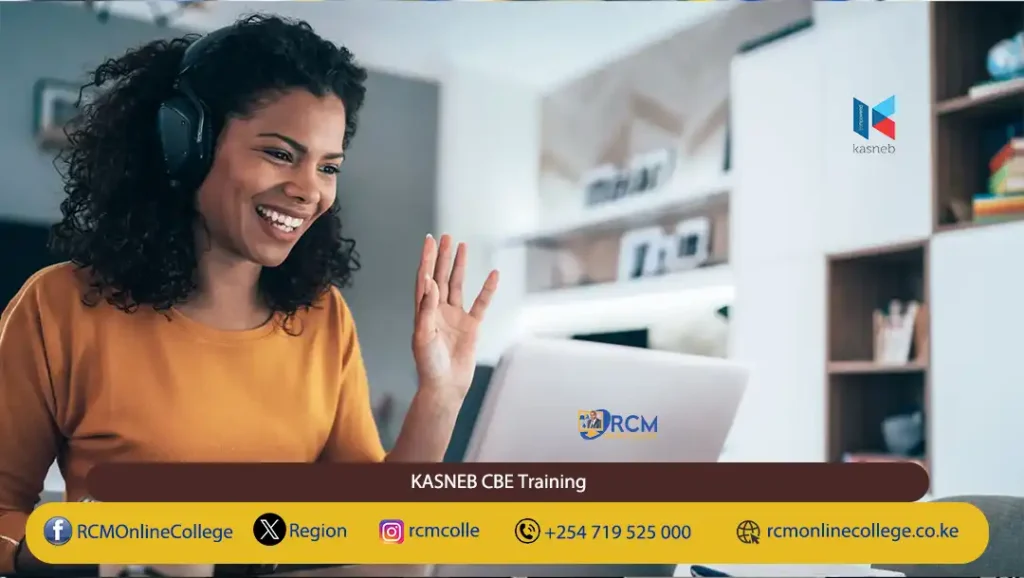

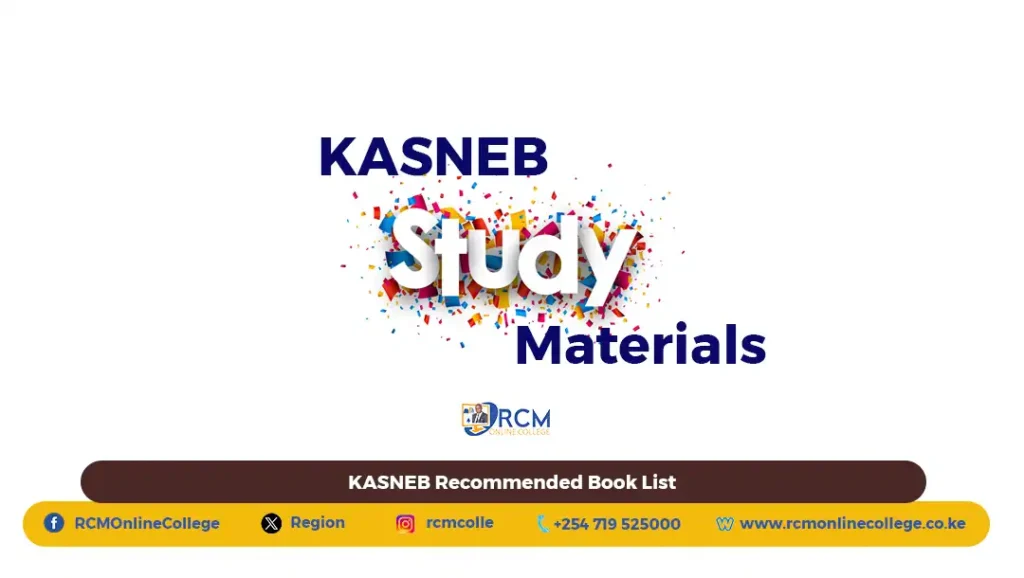
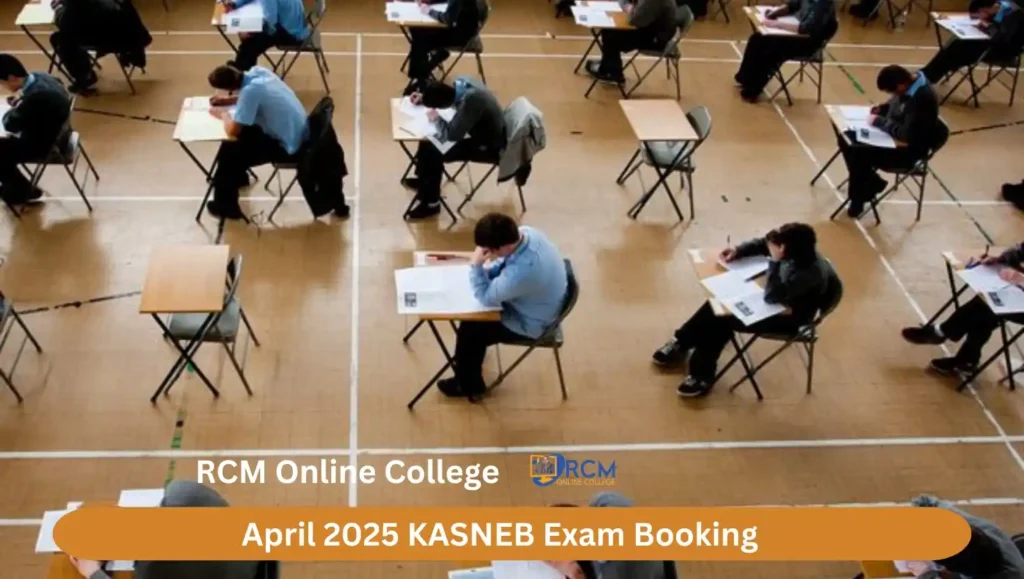
Responses