KASNEB CBE Training
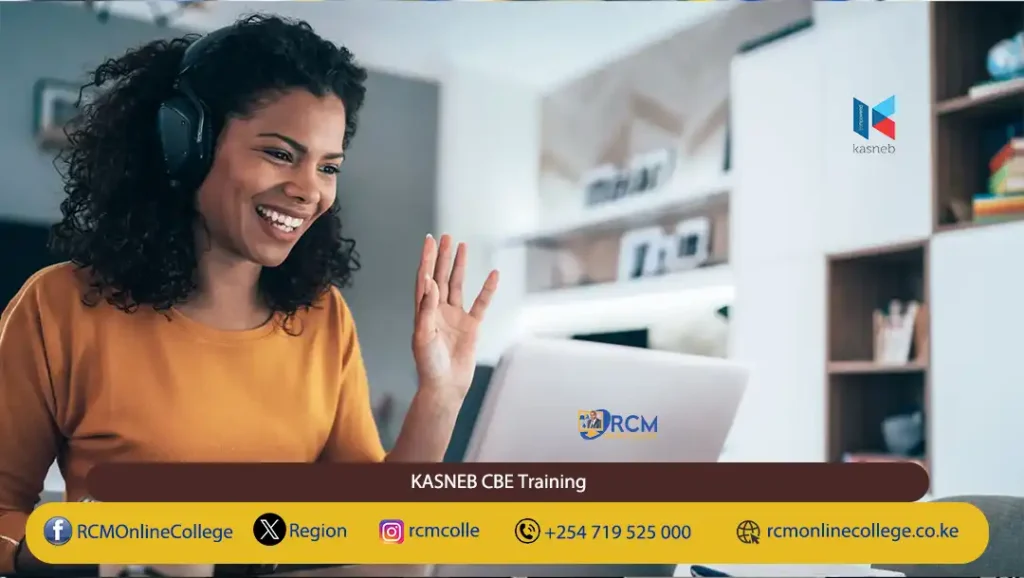
The Kenya Accountants and Secretaries National Examinations Board (KASNEB) Computer-Based Examinations (CBE) examinations are done online from a computer instead of the traditional paper and pen.
Notably, KASNEB CBE exams are done from designated CBE centers. However, candidates can attend training sessions, exam rehearsal and mocks from home.
ENROLL for ATD, CPA, CAMS, CS, CPFM and CIFA classes at RCM Online College
Resources Necessary for the CBE Training and Exams
Laptop, Computer, Smartphone with browser such as Google Chrome, Mozilla Firefox, opera mini and Microsoft Edge (Internet Explorer) and, word processor.
Internet Connection
Basic ICT Skills
Username and Password for e-KASNEB portal: The login username and password is similar to that of e-KASNEB web page.
Objective of the KASNEB CBE Training
The objective of the KASNEB CBE training is to help students to:
Login
Notably, the CBE exams are done online through KASNEB CBE portal < https://cbetraining.kasneb.or.ke/ >. Students sitting for the CBE exams must have login details to be able to access the CBE portal. The procedure to login is as follows:
o Open any browser and type <https://cbetraining.kasneb.or.ke >
o Enter to open the system
o Click on the login link
o Enter your username and password
o Click login in button to open the exam home page
Open exam: To open exam navigate as follows:
Click on the ‘My Courses’ button (It displays all the exams a student has registered for)
o Navigate to the dashboard button (It displays the list of exams a student is undertaking and their progress)
o Navigate to the calendar button (It displays all the exams a student has registered for and the dates to sit for the exams)
To access the exam the exam you want to access
o Click on the exam link to open the exam home page.
o Read all the instructions given and click attempt
o Select the quiz now button and enter the password given by the invigilator and
o click on start attempt button.
Answer questions
o Use quiz navigation on the right to choose the question you want to answer.
o For MCQs (multiple choice questions) click or select the correct answers
o For essay question type or upload your answers on the space provided (take note of the instructions provided).
o To save answers click ‘Next page’, or use ‘Quiz navigation’ to click a different question
Edit answers: To edit answers to attempted questions students should:
click on the question number you want to make changes;
o For MCQs and marching select/ click the new correct answers
o For essay delete text and type again
o For documents, click on the document and on the pop-up that appears click delete and upload another one or rename the document or click update to make changes
Submit exam and review submitted exam: To submit exams, students should:
o Click finish attempt under quiz navigation or at the bottom of the last question
o Confirm all question answers are saved and then click submit all and finish and click confirm
o On the page that appears scroll down and click ‘Finish Review’ or use the navigation block to click the ‘Finish review’ link
o The system takes you back to exam homepage, ensure the status show finished before leaving Exam room
Missing Training CBE Session
KASNEB students sitting CBE exams that miss a training session should not worry. Notably, training resources can be found at < https://cbetraining.kasneb.or.ke/course/view.php?id=46> or
< https://cbetraining.kasneb.or.ke > under course categories click on training.
Reach out to the RCM Online College help desk for more information.
Visit our website at https://www.rcmonlinecollege.co.ke/, email us at [email protected], call us at 0793555000/0719525000, or visit us at Stanbank House, 1st floor along Moi Avenue, Nairobi for clarification

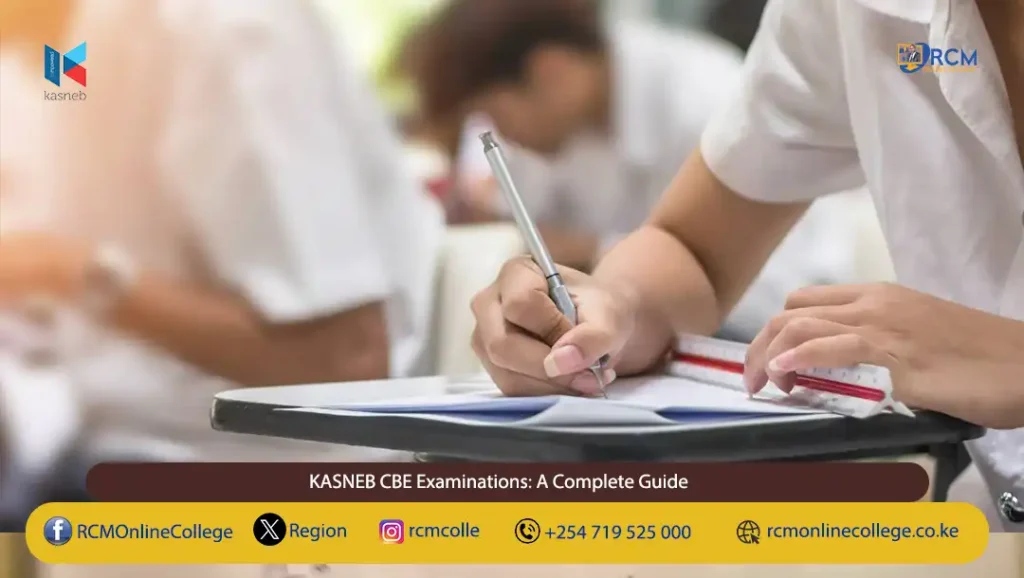

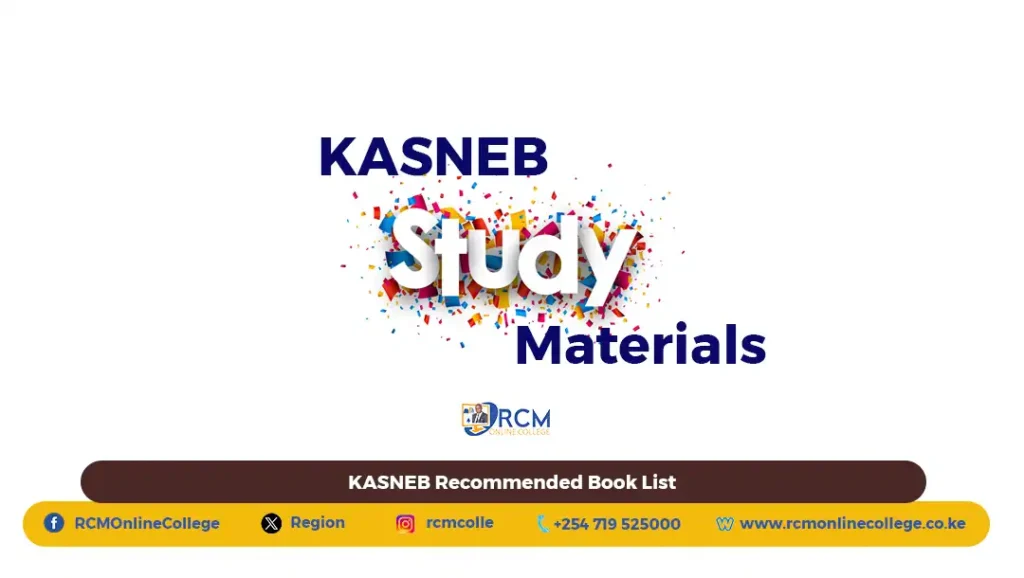

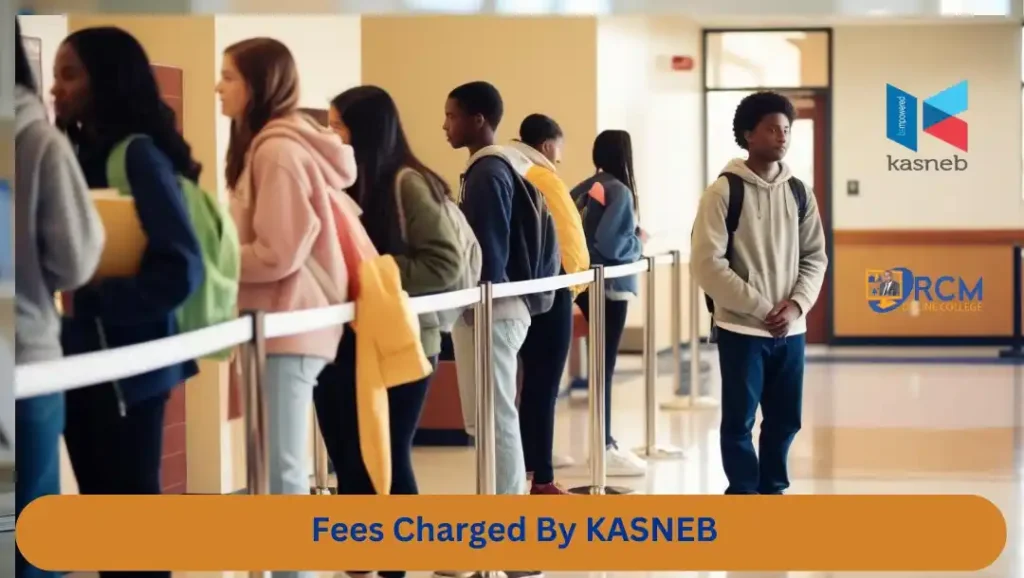
understood
Require cbe training materials