How To Book for KASNEB Examinations
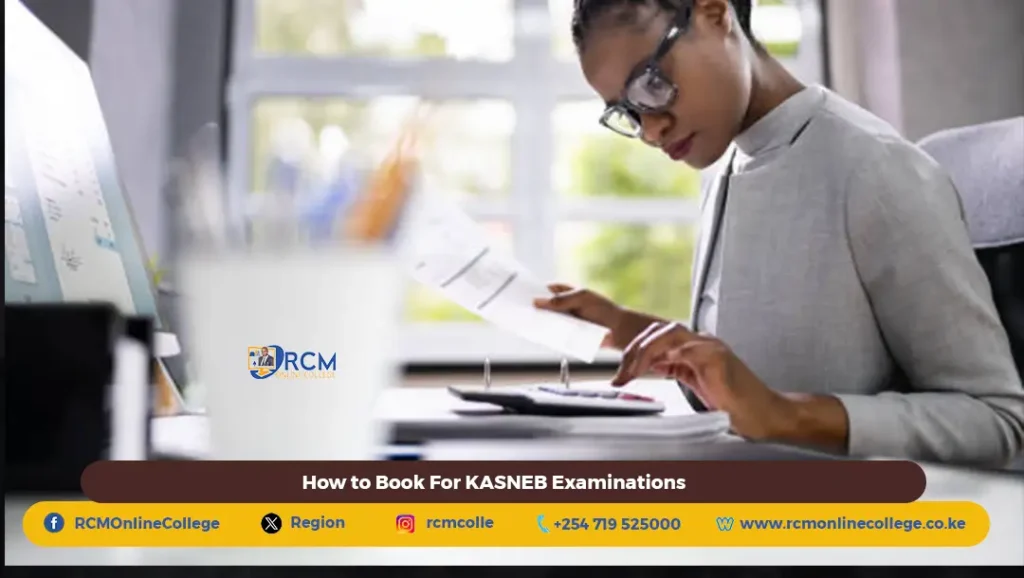
The deadline for booking the August 2024 KASNEB examinations is approaching fast. The deadline is Friday, 19 July 2024 therefore it is crucial for KASNEB students and guardians to make the necessary arrangements to avoid last minute rush or risk of being locked out of the upcoming exam sitting.
ENROLL for CAMS, CPA, ATD, CS and CIFA Classes at RCM Online College TODAY!!
Students sitting for KASNEB examinations for the first time need insight on how to book to avoid any challenges. The steps for booking for KASNEB examinations include:
- Register for an account
All KASNEB students need to register for an account on the KASNEB portal. To register an account students’ needs to follow these steps:
- Click on http://online.kasneb.or.ke and navigate to Sign Up
- If registered, key in your log in details.
- If new, create a new account
- Complete the form and sign up; then await confirmation via Email/SMS
- Click on the Activation link sent to your email to activate your account.
Note:
- If you don’t have an ID you can proceed to create an account without providing your ID. Once you sign up, you will be prompted to update your profile. Once you update your profile the details will have to be verified by a KASNEB administrator before you can proceed.
- It takes a maximum of 24 hours to have your details verified. You will receive an SMS notification with the verification details.
- If you happen to forget your password:
- Select the forgot password icon
- A password reset link will be sent to your email.
- Click on the link and follow the steps to reset your password
- Book for KASNEB Examinations
To book for the KASNEB examinations you will need to log in to the student portal using your credentials and follow the following steps:
- On the left side pane, navigate and click on ‘Examination Booking’
- Under ‘Student Booking’ select ‘Examination Booking’
- Click in ‘Book Examination’ on the displayed screen
- Select your preferred examination sitting from the dropdown and click next
- Select the examination papers you want to sit.
- The papers that do not want to sit for, use the ‘Delete’ tab to delete them.
- If the portal indicates that you have an existing booking, proceed to the ‘Examination Booking’ drop down then select ‘Drafts’.
- From ‘Drafts’ select ‘Edit Application’.
- Select the examination papers you want to sit.
- The papers that you do not want to sit for, use the ‘Delete’ tab to delete them.
- Select your preferred examination center, agree to terms and conditions and submit the application.
- Click on ‘Proceed to Payment’ to view your invoice and make payment via Mpesa when prompted.
- You will receive your booking receipt via email on successful payment.
Note:
- To view your transaction report
- Click on http://online.kasneb.or.ke and login to the Portal
- Choose the transaction option. It will give you all your transaction history and downloadable receipts.
- If your session expires before you make the payment
- Log back into the Portal, you will be able to view your invoice under the invoice icon.
- You can thereafter proceed to make payment according to the invoice amount.
Reach out to the RCM Online College help desk for more information and assistance the registration and exam booking to ensure you are not locked out of the upcoming August 2024 examination.
Visit our website at https://rcmonlinecollege.co.ke, email us at [email protected], call us at 0793555000/0719525000, or visit us at Stanbank House, 1st floor along Moi Avenue, Nairobi for clarification

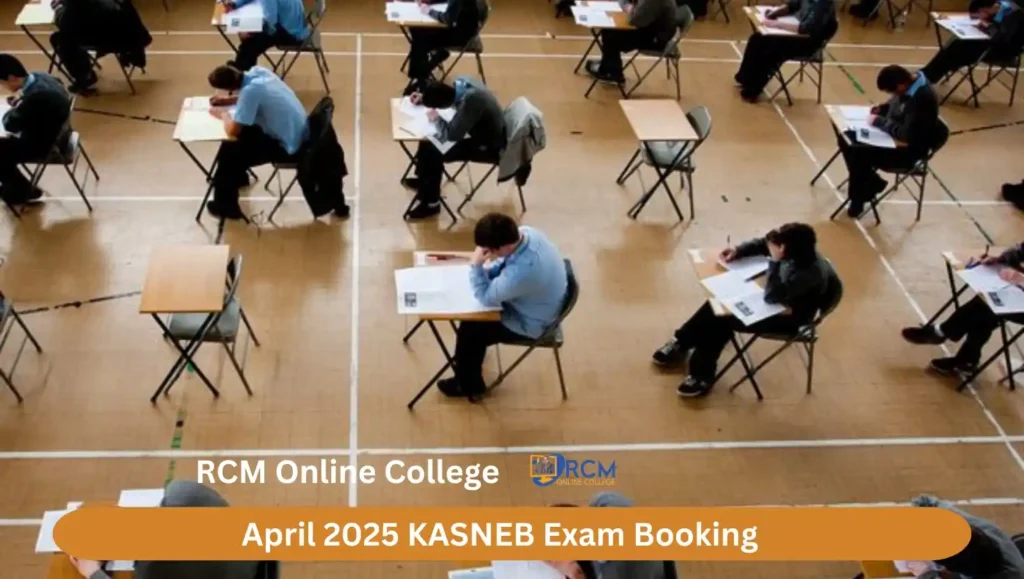


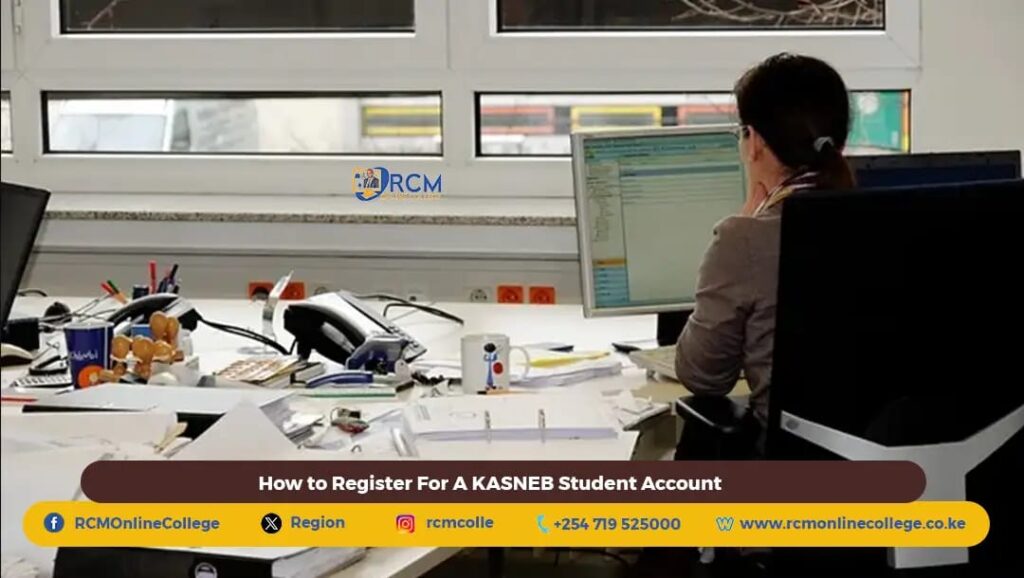

Responses